Best Contact Form WordPress Plugins for Beginners & Pros


Table of Contents
A contact form is a must-have for any WordPress site. It doesn’t matter if you’re running a small blog, a business website, or an online store; your site should have it. But with so many plugins out there, choosing the right one may get confusing. Do you need something simple and free or a powerful tool with advanced features?
The process of setting up a great contact form is not really complicated. Once you’ve zeroed in on a plugin, it won’t take much time. Some plugins are perfect for beginners, while others offer pro-level customization for developers.
In this blog, we’ll explore the best contact form WordPress plugins that expert WordPress development companies use so you can pick the one that fits your needs. So, let’s dive in!
Best Contact Form WordPress Plugins: Quick Overview
If you’re in a hurry, here is a quick look at the most popular contact form plugins for WordPress.
| Plugins | Overview | Free Version? |
|---|---|---|
| WPForms | User-friendly drag-and-drop builder with templates for beginners and pros. | Yes (Lite) |
| Formidable Forms | Powerful form creator with advanced calculations and data management. | Yes |
| Gravity Forms | Premium plugin with robust features for developers and businesses. | No |
| Ninja Forms | Flexible and extendable with add-ons for custom functionality. | Yes |
| UserFeedback | Simple, lightweight plugin focused on quick feedback collection. | Yes |
| Fluent Forms | Fast, modern forms with conditional logic and integrations. | Yes |
| Jetpack Forms | Free, basic option for WordPress.com and self-hosted sites. | Yes |
| Typeform | Interactive, conversational forms with sleek designs (external embed). | Yes |
| Formstack | Enterprise-grade forms with strong compliance and workflow tools. | No |
| HubSpot Forms | CRM-integrated forms for lead capture and marketing automation. | Yes |
Exploring the Best Contact Form WordPress Plugins in Detail
There are many good contact form plugins for WordPress. Let us discuss them in detail.
1. WPForms

WPForms has become the go-to form builder for WordPress users who want power without complexity. With its clean interface and drag-and-drop builder, you can create professional forms in minutes, no technical skills needed. It’s perfect whether you need a simple contact form or something more advanced, like payment forms or surveys.
What makes WPForms special is how it balances features with usability. The free version covers all the basics beautifully, while premium add-ons let you grow into more sophisticated forms as your needs change. The pre-designed templates are a huge time-saver, offering ready-made solutions for common form types that you can customize in seconds.
Recent additions like AI-assisted form building make WPForms even more impressive. Just describe what you need, and it generates a complete form for you. Combined with smart features like conditional logic and conversational forms, it’s easy to see why over 6 million sites trust WPForms for their form needs.
Pros:
- Extremely user-friendly interface.
- Free version available with essential features.
- 100+ ready-to-use form templates.
- Excellent spam protection options.
- Great integrations with payment and email tools.
- The AI form builder saves time.
Cons:
- Advanced features require a premium version.
- Some competing plugins offer more complex features.
- Template designs could be more customizable.
Pricing: A free version is available, and premium plans start at $99/year.
2. Formidable Forms

Formidable Forms is the Swiss Army knife of WordPress form builders. It is perfect for users who need more than just basic contact forms. While it has a learning curve, its flexibility makes it ideal for creating complex forms, surveys, calculators, and even data-driven applications.
What sets Formidable Forms apart is its ability to handle advanced logic and calculations. Need a multi-page registration form, a dynamic pricing calculator, or a front-end directory? Formidable can do it all while keeping your data organized. The visual styling options also give you more design control than most competitors.
While beginners might find it overwhelming at first, the payoff is worth it. The plugin integrates with major CRMs, payment gateways, and automation tools, making it a favorite among developers and business owners who need precise control over their forms and data.
Pros:
- Handles complex forms and calculations with ease.
- Advanced conditional logic and dynamic fields.
- Front-end data display and management.
- Strong third-party integrations (Zapier, Stripe, etc.).
- More design flexibility than most form builders.
Cons:
- Steeper learning curve for beginners.
- The free version is limited in functionality.
- Some features require add-ons (extra cost).
Pricing: A free version is available with basic features, and the basic plan starts at $79/year (1 site).
3. Gravity Forms

Gravity Forms has been a trusted name in WordPress form building for over a decade, known for its reliability and enterprise-grade features. While it requires a premium license, it delivers unmatched flexibility for complex forms, making it a top pick for developers and growing businesses.
Gravity Forms has great performance and an extensive add-on ecosystem. Need multi-step forms, user registration, or advanced conditional logic? Gravity handles it smoothly. The plugin also integrates deeply with CRMs, payment processors, and marketing tools, giving you precise control over your workflows.
Though not as beginner-friendly as some options, Gravity Forms rewards the learning curve with near-endless customization. If you need forms that “just work” while scaling with your business, it’s hard to beat.
Pros:
- Most reliable and scalable form solution.
- Huge library of official add-ons (PayPal, Mailchimp, etc.)
- Advanced features like partial entries and multi-page forms.
- Excellent for user-generated content and directories.
- Strong developer support and documentation.
Cons:
- No free version (paid licenses only).
- Steeper setup for non-technical users.
- Basic form styling requires CSS knowledge.
Pricing: The basic license starts at $59/year (1 site).
4. Ninja Forms
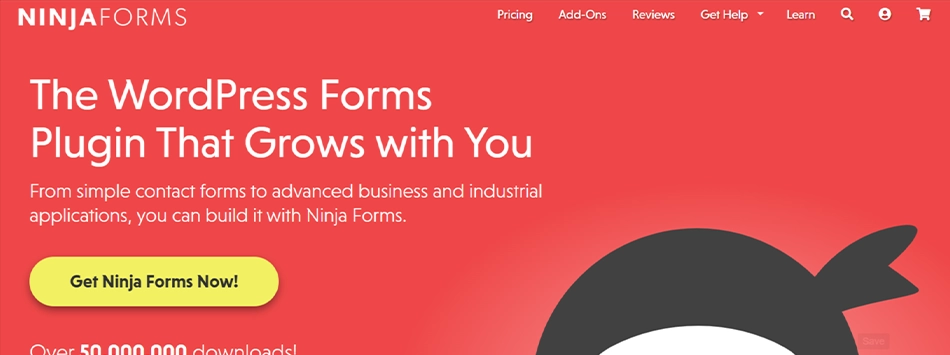
Ninja Forms offers a refreshing balance of simplicity and customization, making it ideal for users who want more control without paying upfront. Its free version covers the essentials well, while premium add-ons unlock advanced features, letting you scale as needed.
What stands out is Ninja Forms’ modular approach. Need conditional logic, file uploads, or multi-part forms? You can add just those features (no bloat). The interface stays clean, and the plugin plays nicely with popular page builders like Elementor.
While not as polished as some premium options, Ninja Forms is perfect for budget-conscious users who still want room to grow. The active community and regular updates keep it competitive.
Pros:
- Free core plugin with solid basics.
- Pay only for the add-ons you need.
- Lightweight and fast performance.
- Good integration with third-party tools.
- Active development and support.
Cons:
- Advanced features require separate purchases.
- The interface feels slightly dated.
- Limited styling options out of the box.
Pricing: A free version is available with the Plus plan starting at $99.
5. UserFeedback

UserFeedback takes a refreshingly simple approach to forms. It’s built specifically for fast, no-fuss feedback collection. If you need a basic contact form or survey without complex features slowing down your site, this plugin delivers.
The standout feature is its speed. UserFeedback loads almost instantly, unlike heavier form builders. The interface is clean and intuitive, making form creation a breeze even for complete beginners. While it lacks advanced fields, it covers all the essentials: text fields, dropdowns, ratings, and basic conditional logic.
This plugin shines for small businesses or bloggers who prioritize performance over bells and whistles. It won’t replace robust form builders, but it’s perfect when you just need something that works (and works fast).
Pros:
- Extremely lightweight (no performance drag).
- Beginner-friendly one-click setup.
- Real-time response tracking.
- GDPR-compliant out of the box.
- Affordable premium upgrade.
Cons:
- Very limited field types.
- No payment or file upload options.
- Basic design customization.
Pricing: The prices start at $99/year for the Plus version.
6. Fluent Forms

Fluent Forms brings speed and simplicity to WordPress forms without sacrificing functionality. Built with performance in mind, it’s perfect for users who want a lightweight yet capable form solution, whether you need basic contact forms or more advanced surveys.
What makes Fluent Forms stand out is its clean, intuitive interface combined with surprisingly robust free features. The plugin includes conditional logic, multi-column layouts, and smart form analytics even in its free version, features that many competitors reserve for paid plans. Plus, it integrates seamlessly with popular tools like Mailchimp, Zapier, and Slack.
While it may not have the deepest customization options, Fluent Forms hits the sweet spot for users who want a modern form builder that’s both powerful and easy to use. The fact that it’s one of the fastest-loading form plugins doesn’t hurt either.
Pros:
- Blazing fast performance (minimal resource usage).
- Includes conditional logic in the free version.
- Clean, modern interface.
- Great third-party integrations.
- Conversational forms feature.
Cons:
- Limited template library.
- Advanced features require the pro version.
- Fewer styling options than some competitors.
Pricing: A free version is available, and the single license is $79/year.
7. Jetpack Forms

Jetpack Forms offers a no-frills way to add contact forms to your WordPress site, especially if you’re already using Jetpack for security or performance. It’s designed for users who want basic functionality without installing yet another plugin.
The biggest advantage? Seamless integration. If your site runs on WordPress.com or uses Jetpack, this form solution works out of the box with zero configuration. The anti-spam features (powered by Akismet) are reliable, and form submissions appear directly in your WordPress dashboard.
While it lacks advanced fields or styling options, Jetpack Forms delivers exactly what it promises: a lightweight, hassle-free way to collect messages. It’s the “set it and forget it” option for simple contact needs.
Pros:
- Built into Jetpack (no separate plugin needed).
- Instant setup with no learning curve.
- Strong spam protection included.
- Mobile-responsive by default.
- Free forever.
Cons:
- Extremely basic field options.
- No conditional logic or calculations.
- Limited design customization.
- Only for Jetpack users.
Pricing: Free
8. Type Forms

Typeform reimagines forms as friendly conversations rather than static questionnaires. Its sleek, interactive design engages users with one-question-at-a-time formatting. It is perfect for surveys, quizzes, or lead generation when you want higher completion rates.
What makes Typeform unique is its focus on user experience. The forms feel more like a chat than a traditional form, with animations and conditional branching that adapt to responses. While it’s not a native WordPress plugin (you embed forms via shortcode), the visual impact often justifies the extra step.
Ideal for marketers and creatives, Typeform sacrifices some technical depth for standout design. The trade-off? Less control over data handling compared to WordPress-native solutions.
Pros:
- Best-in-class user engagement.
- Beautiful, mobile-optimized templates.
- Advanced logic and branching.
- Integrates with 100+ apps (Zapier, etc.)
- Free plan available.
Cons:
- Not a WordPress plugin (embeds only).
- Limited free version (10 questions/form).
- Higher cost for advanced features.
- Data lives outside WordPress.
Pricing: A free plan is available, and the basic plan starts at $25/month.
9. Form Stack

Formstack is built for businesses that need more than just forms. It’s a complete data collection and workflow automation platform. With strong security compliance and advanced features, it’s ideal for industries like healthcare, finance, or education, where data handling matters.
What sets Formstack apart is its document generation and eSignature capabilities. Need to create contracts, invoices, or compliance forms? Formstack can generate PDFs automatically from submissions. The conditional logic is exceptionally robust, letting you build smart forms that adapt to user inputs in real time.
While overkill for simple sites, Formstack shines for organizations that prioritize security (HIPAA/GDPR compliance) and need to automate complex document workflows beyond basic form submissions.
Pros:
- Enterprise-grade security & compliance.
- Document generation + eSignatures.
- Powerful workflow automation.
- 100+ native integrations.
- Excellent for regulated industries.
Cons:
- Significant learning curve.
- Expensive for small businesses.
- Not WordPress-native (cloud-based).
- Limited free trial.
Pricing: Starts at $99/month.
10. HubSpot Forms

HubSpot Forms turns form submissions into actionable leads by connecting directly to your CRM. It’s perfect for marketers who want to capture visitor information while automatically nurturing contacts through sales funnels.
What makes HubSpot Forms special is its smart fields and progressive profiling. Instead of asking the same questions repeatedly, it remembers past interactions and adapts forms accordingly. The instant notifications and lead scoring help sales teams prioritize hot prospects immediately after submission.
While you’ll need a HubSpot account to use it, the seamless CRM integration makes this a no-brainer for businesses already in the HubSpot ecosystem. Just know it’s more about lead generation than complex form building.
Pros:
- Automatic CRM sync (no manual imports).
- Smart fields reduce form fatigue.
- Instant alerts + lead scoring.
- Free with HubSpot accounts.
- Excellent for email list building.
Cons:
- Requires the HubSpot platform.
- Limited design customization.
- Basic conditional logic.
- Not ideal for payment forms.
Pricing: Free with HubSpot CRM. Premium features in Marketing Hub ($45+/month).
How to Choose the Best Contact Form WordPress Plugins?
Let us have a look at how you can choose the best contact form WordPress plugin.
- Match the Plugin to Your Needs: First, identify what you need from a contact form. If it’s just basic inquiries, free plugins like WPForms Lite or Jetpack will suffice. For eCommerce sites, prioritize plugins with payment integrations. Marketing teams should look for CRM connections and lead capture tools. There’s no need to pay for features you’ll never use.
- Understand Your Technical Knowledge: Your time and skills matter. Beginners should stick with intuitive drag-and-drop builders that don’t require coding. Developers can explore plugins offering API access and custom CSS controls. There’s nothing wrong with choosing a simpler option; you can always upgrade later as you gain confidence.
- Verify Integration Capabilities: Check if the plugin plays nicely with your existing tools before committing. Popular email services, payment gateways, and CRM systems should connect seamlessly. Some plugins list integrations directly on their websites, while others may require third-party connectors like Zapier.
- Plan for Future Growth: Consider where your website might be in a year. Will you need multi-step forms, user submissions, or advanced analytics? Choosing a scalable solution from the start prevents messy migrations later. Many plugins offer tiered pricing so you only pay for what you need today.
- Test Before Making the Choice: Most quality plugins offer free versions or money-back guarantees. Install a couple of contenders and build sample forms. Pay attention to loading speeds, mobile responsiveness, and how intuitive the dashboard feels. The right plugin should make form management easier, not create new headaches.
In short, the perfect contact form plugin is the one that solves your specific needs while staying out of your way.
FAQs on Best Contact Form Plugins for WordPress
Do I really need a premium form plugin?
Not always. Free versions like WPForms Lite or Fluent Forms work perfectly for basic contact forms. Upgrade only if you need advanced features like payments, surveys, or CRM integrations; many sites never outgrow the free options.
What’s the easiest plugin for beginners?
WPForms wins for simplicity. Its drag-and-drop builder and pre-made templates let you create forms in minutes without technical skills. Jetpack Forms is even simpler but offers fewer features.
How do I prevent spam submissions?
Most plugins include reCAPTCHA or honeypot spam filters. For better protection, enable CAPTCHA in your form settings or use plugins like Akismet (built into Jetpack). Premium tools like Gravity Forms add advanced spam blocking.
Can I move forms if I switch plugins later?
Sometimes. Plugins like Formidable Forms let you export/import forms, but field types may not transfer perfectly. For complex forms, expect to rebuild them manually, another reason to choose wisely upfront.
Which plugin works best with my email marketing tool?
Check the plugin’s integration list first. HubSpot Forms naturally pairs with HubSpot, while WPForms and Fluent Forms connect with most major services like Mailchimp and ConvertKit. Zapier can bridge gaps for unsupported tools.
Wrapping Up
Choosing the right WordPress contact form plugin doesn’t have to be complicated. You may need something simple and free or a powerful tool with advanced features; there’s an option that fits your needs.
The best choice is the one that saves you time, works seamlessly with your site, and helps you connect with your audience without unnecessary headaches.
Looking to integrate a contact form into your WordPress site? We recommend working with leading WordPress development companies for the best results.



