Top Zapier Alternatives: Better & Cost-Effective Options
Table of Contents
Your marketing automation shouldn’t be limited by tools—it should help you implement your strategies easily. While Zapier gets the job done, it’s not always the best fit. Maybe you need more specialized features, better pricing, or deeper integrations with your marketing stack. That’s where alternatives come into the picture.
The right automation tool can turn repetitive tasks into seamless workflows. They can automate personalized follow-ups or even manage email marketing campaigns. Zapier alternatives are especially beneficial for digital marketers that don’t need the whole Zap package. So, let’s explore the best Zapier alternatives recommended by digital marketing agencies to make your search easier.
Key Factors to Consider When Choosing a Zapier Alternative
Zapier is great, but it’s not the perfect fit for everyone. Whether you’re looking for something cheaper, simpler, or more powerful, picking the right alternative depends on your specific needs. Here’s what matters when choosing an automation tool that works for you.
- Pricing & Plans: Does it fit your budget? Look for hidden costs like charges per task or premium app access.
- App Integrations: Does it connect to all the tools you use daily? Some platforms specialize in certain apps (like CRM or eCommerce).
- Ease of Use: Can you set it up without coding? If you’re not a technical person, a drag-and-drop builder is a must.
- Workflow Complexity: Need simple triggers or multi-step automations? Some tools only handle basics, while others support advanced logic.
- Speed & Reliability: Does it run tasks instantly, or are there delays? Check reviews for performance issues.
- Customer Support: If something breaks, how fast can you get help? Free tools often lack quick support.
- Scalability: Will it grow with your business? Enterprise needs differ from small-team automation.
- Security & Compliance: If you handle sensitive data, check for SOC 2, GDPR, or industry-specific certifications.
There’s no “best” alternative—just the one that best matches your workflow and budget. Think about what frustrates you with Zapier, then prioritize tools that fix those pain points. Sometimes, a cheaper, simpler option does the job better than an all-in-one powerhouse.
Best Zapier Alternatives to Choose From
Let’s be real – Zapier isn’t the only player in the automation game. Whether you need more power or just want something simpler, there are plenty of alternatives worth considering. We’ve tested and sorted through the noise to bring you the top options that deliver what matters.
1. Encharge.io
Pricing: Starts from $79/month

Encharge.io is a powerful marketing automation tool designed to help businesses nurture leads and automate customer journeys. Unlike generic automation platforms, it focuses specifically on marketers who need behavior-based triggers, email sequences, and CRM integrations. With Encharge, you can create personalized workflows that respond to user actions, making it ideal for SaaS companies, eCommerce brands, and agencies.
The platform stands out for its user-friendly interface, allowing even non-tech users to set up complex automations. It integrates smoothly with tools like HubSpot, Slack, and Shopify, ensuring seamless data flow. Whether you’re running email campaigns, onboarding users, or tracking conversions, Encharge simplifies the process without requiring coding skills.
Key Features:
- Behavior-Based Automation: Triggers workflows based on user actions like clicks, sign-ups, or purchases.
- Pre-Built Email Templates: Saves time with ready-to-use templates for drip campaigns.
- CRM & SaaS Integrations: Works with HubSpot, Salesforce, Pipedrive, and more.
- Visual Workflow Builder: Drag-and-drop editor for easy automation setup.
- Real-Time Analytics: Tracks campaign performance and user engagement.
- Lead Scoring: Prioritizes high-intent leads based on activity.
Pros of Using Encharge.io:
- Tailored for marketers, not just general automation.
- Easy-to-use interface with no coding needed.
- Strong focus on email and CRM workflows.
- Affordable compared to enterprise alternatives.
Cons of Using Encharge.io:
- Limited advanced API customization.
- Fewer third-party integrations than Zapier.
Why Choose Encharge.io Over Zapier?
If you’re a marketer who needs deep email and CRM automation without unnecessary complexity, Encharge.io is a smarter pick than Zapier. It’s built specifically for behavior-triggered campaigns, so you won’t waste time tweaking generic workflows.
Plus, its visual editor makes automation feel effortless—no tech skills required. Zapier is great for broad app connections, but Encharge gives marketers exactly what they need, nothing less.
2. Make (formerly Integromat)
Pricing: Free plan available; paid plans start from $9/month

Make is a powerful automation platform that lets you connect apps and build custom workflows without coding. Unlike simpler tools, it gives you full control over every step of your automations with a visual drag-and-drop editor. Think of it like digital Lego blocks—you can create complex, multi-step processes that handle data exactly how you need. It’s perfect for businesses that outgrow basic automation and need more flexibility.
The platform supports thousands of apps, from popular tools like Slack and Google Sheets to niche software. Whether you’re syncing data between systems, automating customer onboarding, or processing files, Make handles it smoothly. While it has a learning curve, the payoff is worth it—you can build automations that Zapier just can’t match.
Key Features:
- Visual Workflow Builder: Design automations like flowcharts for full control.
- Advanced Error Handling: Fix issues quickly with detailed logs.
- Unlimited Steps per Workflow: No restrictions on complexity.
- Custom Data Processing: Manipulate JSON, XML, and CSV files easily.
- Real-Time & Scheduled Triggers: Run automations instantly or at set times.
- Self-Hosting Option: Extra security for sensitive data.
Pros of Using Make:
- Handles complex workflows that Zapier can’t.
- More affordable for high-volume tasks.
- Granular control over data transformations.
- Great for developers and power users.
Cons of Using Make:
- Steeper learning curve than Zapier.
- The mobile app lacks full functionality.
Why Choose Make Over Zapier?
If Zapier feels like riding a bike with training wheels, Make is a full-speed race bike. It’s built for intricate automations, like reformatting data between apps or handling 20-step processes.
While Zapier is easier, Make gives you way more power for the price. The visual editor helps you spot exactly where data flows, something Zapier hides. For advanced users, Make is the clear upgrade.
3. Zoho Flow
Pricing: Starts from $25/month

Zoho Flow is a smart automation tool that helps businesses connect their favorite apps and streamline workflows. It’s part of the Zoho ecosystem but works great with other popular tools too. Whether you need to automate sales processes, sync data between platforms, or trigger notifications, Zoho Flow makes it simple. The interface is clean and intuitive, so you don’t need to be a tech expert to set things up.
What sets Zoho Flow apart is its deep integration with other Zoho apps like CRM, Books, and Creator. But don’t worry—it plays nice with non-Zoho tools too, including Google Workspace and Mailchimp. You can build multi-step workflows with conditional logic, making it flexible enough for both simple and complex tasks. It’s a solid choice for small to mid-sized businesses that want automation without the fuss.
Key Features:
- Pre-Built Templates: Ready-made workflows for common tasks.
- Multi-Step Automation: Chain actions across different apps.
- Conditional Logic: Create “if-this-then-that” rules.
- Real-Time Monitoring: Track your workflows as they run.
- Deep Zoho Integration: Works seamlessly with Zoho’s app suite.
- Error Handling: Get alerts when something goes wrong.
Pros of Using Zoho Flow:
- Affordable pricing compared to Zapier.
- Easy to use with a gentle learning curve.
- Excellent for businesses already using Zoho apps.
- Reliable performance with minimal delays.
Cons of Using Zoho Flow:
- Fewer third-party integrations than Zapier.
- Advanced features require some technical know-how.
Why Choose Zoho Flow Over Zapier?
If you’re already using Zoho apps or want a more budget-friendly option, Zoho Flow is worth considering. It gives you similar automation power to Zapier but at a lower cost, especially if you’re using the Zoho ecosystem.
While it doesn’t have as many app connections as Zapier, it covers all the essentials beautifully. The interface is simpler, so you’ll spend less time figuring things out and more time getting work done. For Zoho users, it’s especially a no-brainer.
4. Automatisch
Pricing: Free plan available; paid plans start from €20/month

Automatisch is a fresh face in the automation world that’s gaining attention for its clean design and straightforward approach. It helps you connect apps and automate tasks without the complexity of some other tools. The platform feels modern and intuitive, making it great for beginners who want to automate workflows quickly. You can set up basic integrations in minutes, even if you’re not tech-savvy.
What makes Automatisch stand out is its focus on essential automation features without overwhelming users. It supports popular apps like Slack, Google Workspace, and Notion, covering most common business needs. While it doesn’t have thousands of integrations yet, it’s constantly adding new ones. The interface guides you through each step, so you always know what’s happening with your automations.
Key Features:
- Simple Drag-and-Drop Builder: Create workflows visually with ease.
- Popular App Integrations: Connects with the tools teams use daily.
- Multi-Step Workflows: Build sequences with multiple actions.
- Webhook Support: Connect with custom apps and services.
- Transparent Pricing: No hidden costs or surprise charges.
- Real-Time Execution: Actions happen instantly when triggered.
Pros of Using Automatisch:
- Extremely user-friendly interface.
- Fast setup for common workflows.
- Affordable for small businesses.
- Clean, modern dashboard.
Cons of Using Automatisch:
- Smaller app selection than Zapier.
- Lacks some advanced features.
- Still adding new integrations.
Why Choose Automatisch Over Zapier?
If Zapier feels complex when you just need simple features, Automatisch might be your better option. It’s perfect when you want to automate basic tasks between common apps without paying for features you’ll never use. The interface is much cleaner and easier to navigate than Zapier’s, especially for non-technical users.
While it can’t match Zapier’s vast integration library yet, it covers all the essentials beautifully. For straightforward automation needs, Automatisch delivers a smoother, more affordable experience.
5. Microsoft Power Automate
Pricing: Starts from $15/user/month

Microsoft Power Automate is a robust automation tool built for businesses deeply invested in the Microsoft ecosystem. It seamlessly connects Microsoft 365 apps like Outlook, Teams, and Excel, while also supporting hundreds of third-party services. The platform shines when automating routine office tasks—think auto-saving email attachments to SharePoint or syncing data between Dynamics 365 and other CRMs.
What makes Power Automate special is its AI-powered features that go beyond basic automation. You can build flows that process documents, analyze sentiment, or even automate desktop applications. While it has a steeper learning curve than some competitors, Microsoft’s extensive documentation and templates help users get up to speed quickly.
Key Features:
- Deep Microsoft 365 Integration: Works natively with Office apps.
- AI Builder: Adds smart document processing to workflows.
- Desktop Flows: Automates legacy and desktop applications.
- Pre-Built Templates: 400+ ready-to-use workflow starters.
- Approval Workflows: Built-in tools for business processes.
- Robotic Process Automation (RPA): Handles repetitive computer tasks.
Pros of Using Power Automate:
- Unbeatable for Microsoft-centric businesses.
- Includes powerful AI and RPA capabilities.
- Generous free tier for basic automation.
- Enterprise-grade security and compliance.
Cons of Using Power Automate:
- It can feel overwhelming for simple automations.
- Premium features require higher-tier licenses.
- Some connectors need additional subscriptions.
Why Choose Power Automate Over Zapier?
If your business lives in Microsoft 365, Power Automate is the natural choice. It handles Microsoft app integrations better than Zapier ever could, with native features like Teams approvals and Excel automation.
While Zapier might be simpler for basic cross-app workflows, Power Automate delivers deeper functionality within the Microsoft universe. The value skyrockets if you’re already paying for Microsoft 365 licenses.
6. Appy Pie Automate
Pricing: Starts from $12/month

Appy Pie Automate is a no-code automation platform that helps small businesses and entrepreneurs connect their apps effortlessly. It’s designed for users who want to automate tasks without any technical knowledge—just drag, drop, and go. The tool works with popular apps like Gmail, Slack, and Shopify, making it easy to set up workflows for marketing, sales, or customer support.
What makes Appy Pie Automate stand out is its simplicity. The interface is clean and intuitive, so you can create automations in minutes. While it may not have the depth of enterprise tools, it covers all the basics well. Plus, it offers AI-powered suggestions to help you build smarter workflows, which is great for beginners.
Key Features:
- No-Code Automation Builder: Simple drag-and-drop interface.
- AI-Powered Workflow Suggestions: Smart recommendations for automations.
- 300+ App Integrations: Connects with major business tools.
- Multi-Step Workflows: Chain actions across different apps.
- Real-Time Triggers: Instant automation execution.
Pros of Using Appy Pie Automate:
- Extremely easy to use, even for beginners.
- AI helps optimize workflows.
- Good selection of popular app integrations.
- Cost-effective for small teams.
Cons of Using Appy Pie Automate:
- Limited advanced customization options.
- Fewer niche app integrations than Zapier.
- Basic reporting features.
Why Choose Appy Pie Automate Over Zapier?
If you’re a small business owner or solopreneur who wants simple, affordable automation without the complexity, Appy Pie Automate is a great alternative to Zapier. It’s much easier to use, especially if you’re new to automation tools. While Zapier offers more integrations, Appy Pie covers all the essentials at a lower price point.
The AI suggestions are a nice bonus that helps you create effective workflows faster. For basic automation needs, it gets the job done without a steep learning curve.
7. Integrately
Pricing: Free plan available; paid plans start from $19.99/month

Integrately is a straightforward automation tool that helps businesses connect their favorite apps with minimal effort. It’s built for users who want to set up integrations quickly without dealing with complex configurations. The platform supports thousands of ready-made automations, so you can start streamlining tasks right away. Whether you need to sync data between CRM and email tools or automate social media posts, Integrately makes it simple.
What sets Integrately apart is its focus on one-click automations. Unlike other tools that require building workflows from scratch, it offers pre-built scenarios that work instantly. The interface is clean and user-friendly, making automation accessible to non-technical users. While it may lack some advanced features, it covers most common business needs effectively.
Key Features:
- One-Click Automations: 10,000+ pre-built integrations.
- Multi-Step Workflows: Chain actions across multiple apps.
- Smart Filters: Add conditions to control automation triggers.
- Bulk Automation Setup: Activate multiple workflows at once.
- Live Activity Logs: Monitor all automation activity in real-time.
- Affordable Pricing: Cheaper than many competitors.
Pros of Using Integrately:
- Saves time with ready-to-use automations.
- Extremely easy to set up and use.
- Great for basic to intermediate automation needs.
- More affordable than Zapier for similar features.
Cons of Using Integrately:
- Limited advanced customization options.
- Fewer niche app integrations than Zapier.
- Basic reporting capabilities.
Why Choose Integrately Over Zapier?
If you’re tired of building automations from scratch in Zapier, Integrately offers a refreshing alternative. Its library of one-click automations means you can set up workflows in seconds instead of minutes. While Zapier might have more bells and whistles, Integrately delivers the core functionality most businesses need at a lower price point.
For teams that want to automate common tasks quickly without a steep learning curve, Integrately is often the smarter choice. It’s particularly good for eCommerce stores and marketing teams needing fast, reliable integrations.
8. Workato
Pricing: Custom pricing

Workato is an enterprise-grade automation platform that goes beyond basic app integrations. It’s designed for businesses that need to connect complex systems while maintaining security and scalability. Unlike simpler tools, Workato handles everything from basic task automation to intricate business processes across departments. The platform is powerful enough for IT teams but accessible enough for business users with its low-code approach.
What makes Workato special is its ability to bridge the gap between different business applications seamlessly. Whether you’re syncing data between Salesforce and NetSuite or automating HR workflows across multiple tools, Workato keeps everything running smoothly. It supports real-time integrations and batch processing, making it versatile for various business needs.
Key Features:
- Enterprise-Grade Security: SOC 2 certified with robust compliance features.
- AI-Powered Automation: Smart suggestions for workflow optimization.
- Recipe Templates: 500,000+ pre-built automation templates.
- Real-Time & Batch Processing: Handles both instant and scheduled workflows.
- Custom Connectors: Build integrations for proprietary systems.
- Multi-Level Governance: Granular control over automations.
Pros of Using Workato:
- Handles complex enterprise workflows effortlessly.
- Strong focus on data security and compliance.
- Scales with growing business needs.
- Reduces IT dependency with the low-code builder.
Cons of Using Workato:
- Overkill for small businesses with simple needs.
- Higher price point than basic automation tools.
- Requires training to use advanced features.
Why Choose Workato Over Zapier?
When your business outgrows Zapier’s capabilities, Workato steps in as the professional alternative. It’s built for enterprises that need robust, secure automations across multiple systems. While Zapier works well for simple app connections, Workato excels at complex workflows involving sensitive data and mission-critical processes.
The platform’s enterprise features, like governance controls and custom connectors, make it ideal for large organizations. If you’re managing sophisticated operations across departments, Workato provides the power and reliability that Zapier simply can’t match.
9. Outfunnel
Pricing: Starts from $29/month

Outfunnel is a specialized automation tool built for sales and marketing teams who use CRMs like Pipedrive and HubSpot. It focuses on one thing really well: keeping your CRM and email/marketing tools perfectly in sync. Unlike broader automation platforms, Outfunnel eliminates the headache of disconnected data between your sales pipeline and outreach efforts. The setup takes minutes, and you don’t need any technical skills to get started.
What makes Outfunnel unique is its laser focus on CRM synchronization. It automatically logs emails, adds contacts to campaigns, and updates deal stages—so your team always has accurate data. While it doesn’t do everything Zapier can, it solves specific pain points for revenue teams better than generic tools.
Key Features:
- CRM Sync: Tracks emails, tasks, and contacts in Pipedrive, HubSpot, etc.
- Automated Lead Capture: Adds form submissions to your CRM instantly.
- Two-Way Sync: Updates both marketing tools and CRMs bi-directionally.
- Email Tracking: Logs opens/clicks directly in your CRM.
- Event-Based Triggers: Launches workflows based on prospect activity.
Pros of Using Outfunnel:
- Saves hours of manual CRM updates.
- Works seamlessly with sales workflows.
- Clean, intuitive interface.
- Affordable for small sales teams.
Cons of Using Outfunnel:
- Only supports limited CRMs and email tools.
- Not suitable for non-sales automation.
- Basic reporting features.
Why Choose Outfunnel Over Zapier?
If you’re tired of jury-rigging Zapier workflows to connect your CRM and marketing tools, Outfunnel is the specialist you need. It’s purpose-built for sales teams who want accurate CRM data without complex setups.
While Zapier can connect more apps, Outfunnel delivers plug-and-play synchronization that just works. Your sales team will spend less time fixing data issues and more time closing deals. For CRM-centric automation, it’s the smarter, simpler choice.
10. Pabbly Connect
Pricing: Free plan available; paid plans start from $39/month
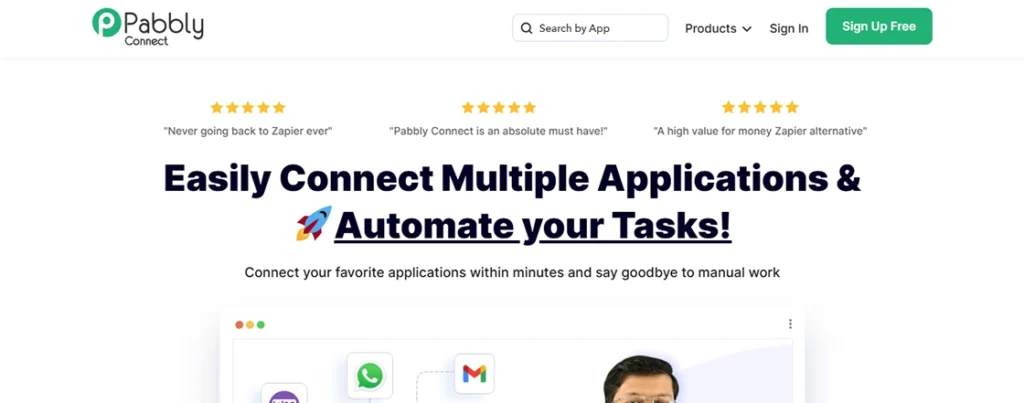
Pabbly Connect is a cost-effective automation tool that helps businesses streamline workflows without breaking the bank. It connects your favorite apps and automates repetitive tasks, just like Zapier, but with a more budget-friendly approach.
The platform supports multi-step workflows, conditional logic, and even lets you filter data before triggering actions. Whether you’re syncing leads between tools or automating follow-up emails, Pabbly gets the job done. While it may not have Zapier’s brand recognition, it covers all the essential integrations and automation features most users need.
Key Features:
- One-Time Payment: No recurring fees, just lifetime access.
- Multi-Step Workflows: Chain multiple actions together.
- Conditional Logic: Create “if this, then that” rules.
- Webhook Support: Connect with custom apps and APIs.
- Built-In Email Parser: Extract data from incoming emails.
- Unlimited Tasks: No restrictions on automation runs.
Pros of Using Pabbly Connect:
- Huge cost savings compared to Zapier.
- Simple, intuitive interface.
- Handles complex workflows well.
- No limits on task execution.
Cons of Using Pabbly Connect:
- Smaller app library than Zapier.
- Fewer advanced features for developers.
- Less brand recognition.
Why Choose Pabbly Connect Over Zapier?
If you’re tired of Zapier’s monthly fees piling up, Pabbly Connect offers a smarter way to automate. While it doesn’t have every niche integration, it covers all the major apps businesses use.
The workflow builder is just as easy to use as Zapier’s, but without the subscription headache. For budget-conscious teams who want reliable automation without recurring costs, Pabbly Connect is a no-brainer alternative.
11. IFTTT
Pricing: Free plan available; paid plans start from $2.49/month

IFTTT (If This Then That) is one of the simplest automation tools available, perfect for personal use and small business tasks. It connects your favorite apps and devices to create quick, single-action automations with just a few clicks. Unlike complex platforms, IFTTT focuses on doing one thing well: making your digital life easier by handling small, repetitive tasks automatically.
The platform shines in smart automation and social media marketing, with thousands of pre-built “applets” for common needs. While it lacks advanced business features, its dead-simple interface means anyone can automate tasks in minutes—no tech skills required. It’s like having a digital assistant for your everyday tech.
Key Features:
- One-Click Applets: 600+ ready-to-use automations.
- Smart Home Control: Works with Alexa, Google Home, etc.
- Social Media Automation: Cross-post to multiple social media platforms.
- Device Triggers: Automate based on location or activity.
- Free Tier Available: Great for testing automation.
- Simple Interface: Takes minutes to set up.
Pros of Using IFTTT:
- Easiest automation tool to use.
- Great for personal/small business needs.
- Excellent smart home integration.
- Free plan available.
Cons of Using IFTTT:
- Only single-action automations.
- Not suitable for complex workflows.
- Limited business app support.
Why Choose IFTTT Over Zapier?
If Zapier feels too complex to use, IFTTT is the perfect tool for you. It’s ideal when you just need simple, single-action automations without the complexity. While Zapier handles multi-step business workflows, IFTTT excels at personal productivity and smart home tasks.
The free plan makes it great for testing automation concepts before committing to pricier tools. For basic needs like backing up social posts or turning on lights when you get home, IFTTT is the simpler, more affordable choice.
12. Tray.io
Pricing: Custom pricing

Tray.io is a powerful automation platform built for technical teams that need to connect complex systems at scale. Unlike basic integration tools, it gives developers and operations teams the flexibility to build sophisticated workflows with custom logic. The platform uses a visual workflow builder that feels more like coding than traditional automation tools, making it ideal for teams that want granular control.
What sets Tray.io apart is its ability to handle enterprise-grade integrations with ease. It supports API connections, data transformations, and multi-step workflows across hundreds of apps. While there’s a learning curve, the payoff is worth it for businesses tired of workarounds in simpler platforms.
Key Features:
- Universal Automation Cloud: Connects any system via API.
- Embedded AI Logic: Smart recommendations for workflow building.
- Flexible Data Mapping: Transform data between formats easily.
- Enterprise-Grade Security: SOC 2 Type II certified.
- Developer Toolkit: CLI access and code-level customization.
- Scalable Workloads: Handles high-volume automations.
Pros of Using Tray.io:
- Handles complex, multi-system integrations.
- Grows with your business needs.
- Excellent for technical teams.
- Strong security and compliance features.
Cons of Using Tray.io:
- Overkill for simple automation needs.
- Requires technical knowledge.
- Higher price point.
Why Choose Tray.io Over Zapier?
When Zapier’s limitations start holding your business back, Tray.io steps in as the professional solution. It’s built for companies that need to connect specialized systems and handle sensitive data flows.
While Zapier works for basic app connections, Tray.io delivers the power to build custom integrations that exactly match your business processes. The platform shines when you need to automate across multiple departments while maintaining strict security standards. For growing enterprises, it’s the smarter long-term investment.
At the end, the “best” alternative depends entirely on your specific needs. Maybe you require enterprise-level security, or perhaps you just need basic automations without the complexity. Whatever your situation, one of these tools is likely your perfect match.
FAQs on Zapier Alternatives
Can I use Zapier for free?
Yes, Zapier offers a free plan with basic features. You get 100 tasks/month and single-step automations. However, advanced features like multi-step workflows require paid plans. It’s great for testing, but limited for serious business use.
Which is better, Zapier or IFTTT?
Zapier handles complex business workflows better with multi-step automations. IFTTT is simpler and cheaper, ideal for personal/smart home tasks. Choose Zapier for business needs and IFTTT for basic personal automation.
What is the difference between Zapier and Zoho?
Zapier connects 5,000+ apps but costs more. Zoho Flow is cheaper and integrates deeply with Zoho apps, but has fewer third-party connections. Pick Zoho if you use their ecosystem, and Zapier for broader app support.
Wrapping Up
Choosing the right automation tool comes down to what fits your workflow. Zapier works for many, but it’s not the only option. Whether you need something simpler, more affordable, or built for complex tasks, there’s a chance you will find a better match out there.
Some tools specialize in marketing, others in deep CRM syncs, and a few are even free to use for basic features. The key is knowing what you really need—basic automations or advanced workflows, budget-friendly or enterprise-grade.
Take a moment to think about what you need for your current setup. Chances are, one of these alternatives solves that exact problem. If you don’t want to go through all of this, check out the best digital marketing companies you can hire from. They have the right skills and expertise to grow your brand’s digital presence.



